How To Remove Windows 7 Password Without Any Software
How to Reset Windows 8 / 7 Password without A Disk or Software
If you've forgotten your Windows password and you lot don't have a CD or USB drive laying around, there's no need to worry. In this article we'll walk you through the steps to reset lost Windows 8 / 7 password without using any CD, USB or software.
Of form, if you do take a PCUnlocker Live CD, you tin reset your password the easy fashion with a few mouse clicks. The following fob works with local business relationship merely. If you're using a Microsoft Business relationship to login to your estimator, you lot'll need to utilise PCUnlocker to reset your Microsoft Account password.
How to Reset Lost Windows 8 / 7 Countersign without Disk?
- Turn on your computer. While the calculator is coming up and yous tin see information technology proverb "Starting Windows". Hold downwards the Ability button for at least 5 seconds to force ability off your computer.
- When a sudden power loss is detected, the next time you lot turn on your computer and information technology volition ask you if you desire to launch startup repair or start normally. Cull the Launch Startup Repair (recommended) bill of fare.

- Startup Repair will kicking up and take a little while. When it asks you if you want to restore your computer to an before betoken, click Abolish.
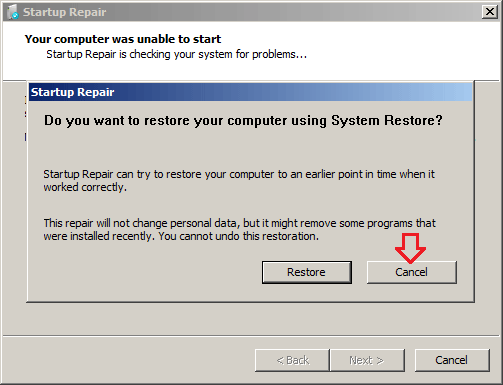
- The Startup Repair Tool begins analyzing startup log files for clues every bit to the source of the problem and then launches a series of diagnostic tests to make up one's mind the cause of the startup failure. Later on a long fourth dimension, you will get a dialog saying that Startup Repair cannot repair this reckoner automatically! Click on View problem details.
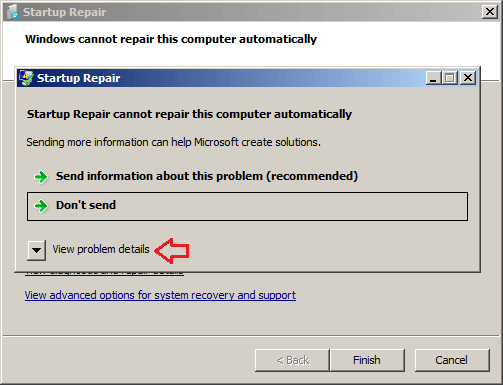
- Now scroll downwards to the finish of the Detail Report. Click on the last link to read Microsoft'southward offline privacy argument.
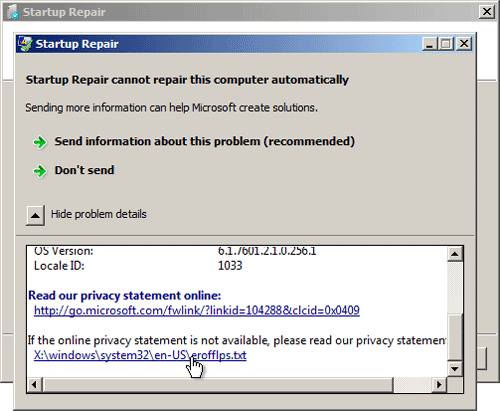
- Notepad will come upwards with the privacy statement in it. Click on the File menu and and so Open up.
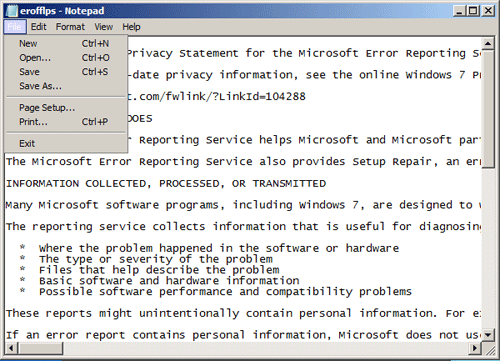
- In the File Open dialog box, change the Files of blazon pick to All Files. Browse to the Sticky Keys awarding - C:\windows\system32\sethc.exe. Rename this file equally a fill-in file: I named it "sethc-copy".
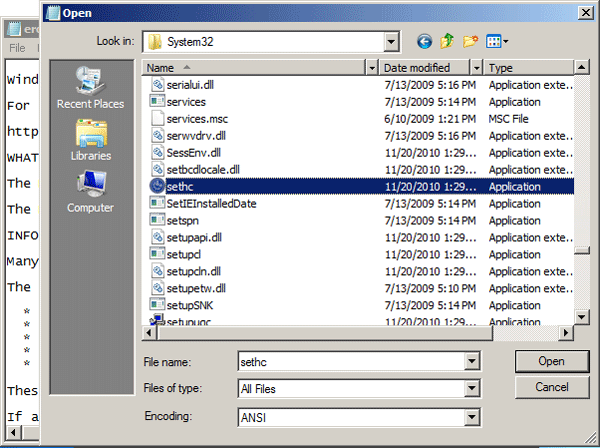
- Now find the cmd.exe file in the same binder. This is your Command Prompt. rename it to sethc.exe.
Then shut out of all the dialog boxes and Finish, so that the computer restarts.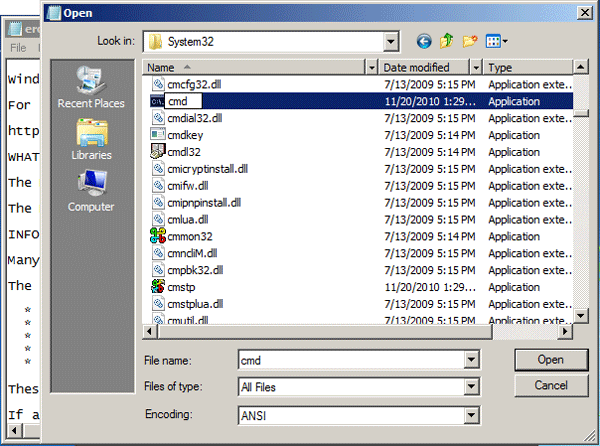
- Once yous get to the Windows login screen, hit the Shift central five times and information technology will open the Control Prompt window instead of the Sticky Keys application.
- Now to reset the password - simply type the following command, replacing the username and countersign with the combination you desire:
net user top-password.com 123456
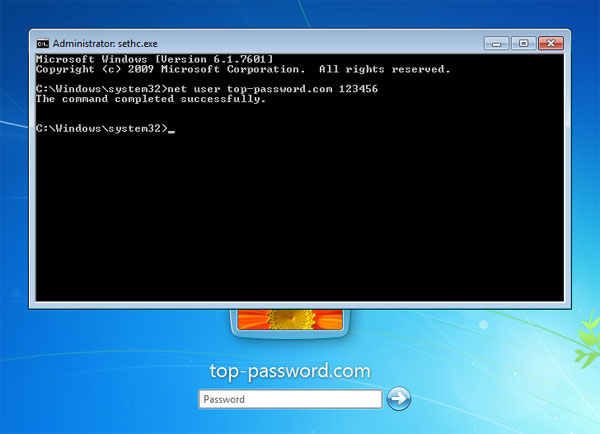
- Close the Control Prompt and you lot should exist able to log on to Windows with your new password.
Afterward getting into Windows, remember to rename the sethc.exe back to cmd.exe. That's it – You have successfully reset your forgotten Windows viii/7 password without a disk.
Related Articles

Source: https://www.top-password.com/knowledge/reset-windows-password-without-cd-usb.html
Posted by: besterappause1966.blogspot.com

0 Response to "How To Remove Windows 7 Password Without Any Software"
Post a Comment